BackUp Maker is a powerful application that offers an easy and convenient way of creating fully-customizable backup jobs. Using this tool, you can create backup tasks and keep your important files protected against any unwanted event that could cause their loss.
BackUp Maker is very comprehensive, allowing you to customize every aspect of the backup job to your liking. You can easily archive the backup package, encrypt it using the powerful AES algorithm, or secure it using password protection. The backed up files can be burned onto a CD or DVD, uploaded to a remote location via FTP, saved to computers connected to your LAN, transferred to remote storage devices like USB disks, or stored locally on your system’s drives. Different backup types are supported, including full backups or partial ones (differential, incremental, etc.). Many more other features and options are also available, including comprehensive backup scheduling possibilities, file filters, report generation, etc. As you can see, BackUp Maker is truly powerful and feature-rich. Anyway, this doesn’t mean it can be used only by experts. The easy-to-use, wizard-like interface guides the users step-by-step through the backup configuration process, allowing them to easily set up and run the backup jobs. In other words, even beginners can use this tool without any problem, and conveniently back up their important files.
To sum it all up, BackUp Maker is a great solution for creating and running file backup jobs, especially since you can also use it for free for personal purposes.
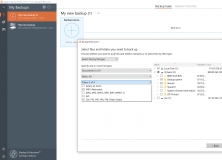
Paragon Backup & Recovery Free Edition will back up and protect your data.
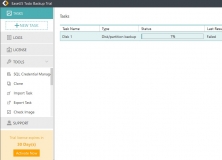
Save all your valuable data and create data images and virtual drives.
Comments (1)